6.2.1. Engineering User Interface Service¶
Engineering user interfaces provide a low level detailed graphical interface to the GMT system. This interface is not optimized for scientific operations, and is used in collaboration with the Command Line Interface (CLI) service during the development, testing, integration, and commissioning phases of the GMT subsystems.
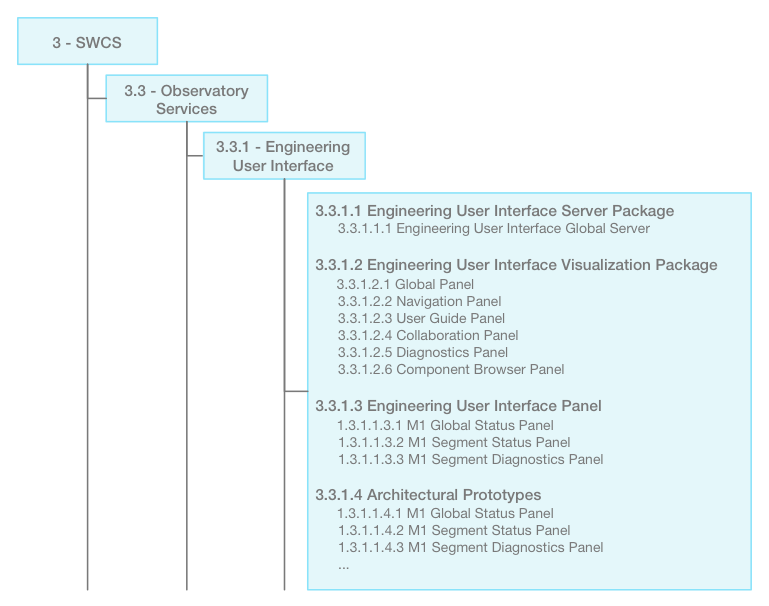
Engineering User Interface Product Tree overview
Like all of the GMT user interfaces, the main components are Panels and Widgets. Widgets are grouped into Panels that are assigned to the GMT operation display units. Engineering user interfaces are in most cases generated according to UI specification files. The engineering Panels are built using the standard Widgets provided by the UI framework (e.g., 2D plot, scalar). In contrast, the Operation User Interface System includes additional ad-hoc widgets designed to optimize the main high-level operator workflows. The figure below shows and example of a scalar view widget.
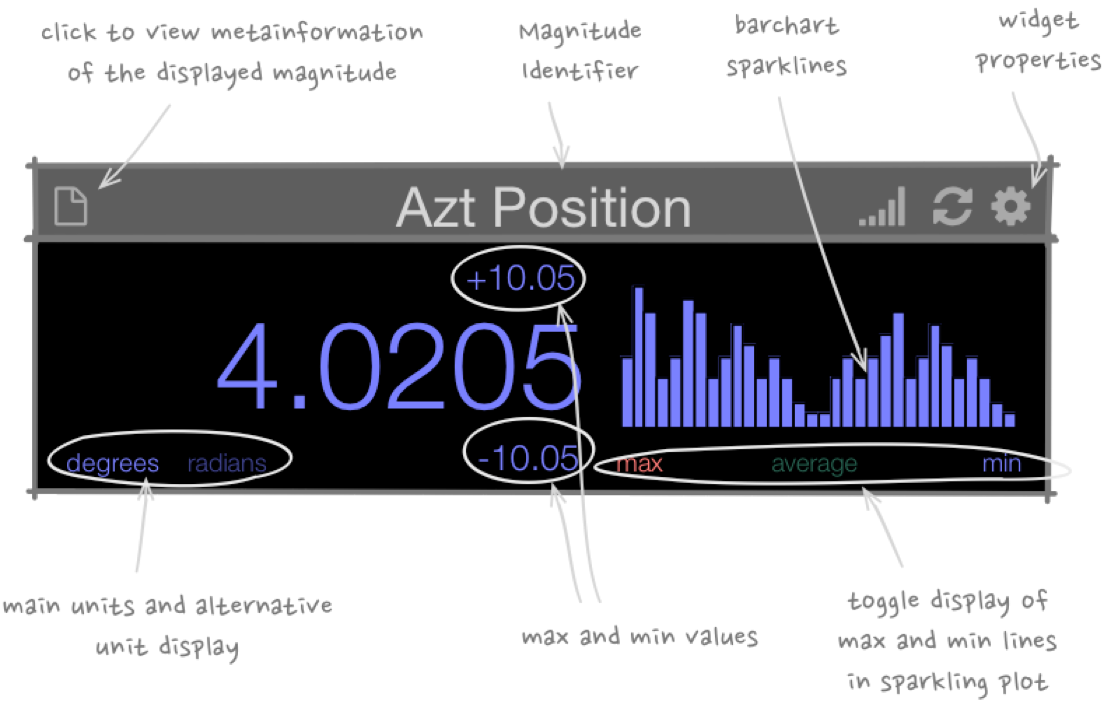
Fig. 6.3 Engineering Scalar Widget Example
Service Capabilities
The engineering user interface components provide the following capabilities:
- Display of all the information relevant to a Subsystem or Component
- Default Panel generation using engineering layouts
- Subsystem view (e.g., alarms, logs, monitors, commands, properties)
- Component view
- System navigation (e.g., system tree widget)
- Profile management
- Integration with the Operations User Interface